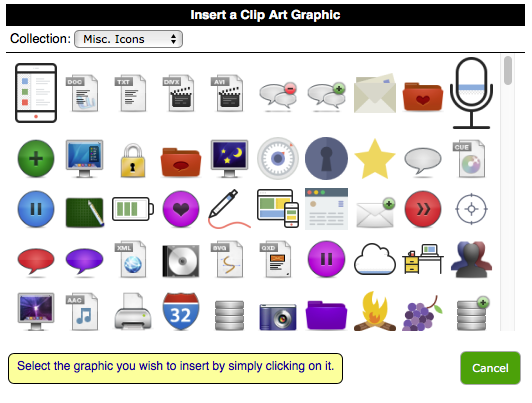The CMS comes with an extensive library of clip-art and you may even add to this library by designating a Media Category with the Clip-Art attribute. To add one of these clip-art graphics to your article:
- Edit or create an article as you normally would.
- From either the Brief or the Article select the Clip-Art icon as shown in the graphic.
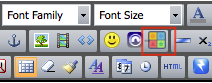
- Select a Collection from the pulldown menu.
- When you wish to select a graphic simply click one time on that graphic.
- The image is now added at the editor point just like any other inline graphic and may be resized, aligned or even deleted normally.