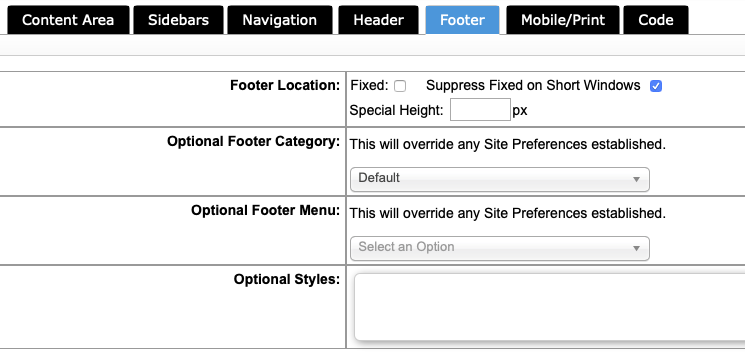Footers can be done several different ways. You specify just how you wish to manage your main site footer from the Configuration - Site Preferences system under the Footer segment.
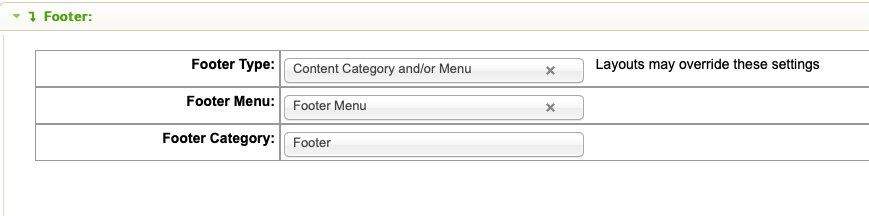
Footer Types can be:
- Fixed Tagline - you would then enter the tagline in the field labeled "Tagline" that will be displayed right in the Footer segment.
- Content Category and/or Menu - you would then select the Menu and/or Category from the respective selectors below
- Banner - you would then select the Banner Group to use for the footer from the menu that now appears in the Footer segment. We suggest you use a content category rather than a banner if you can.