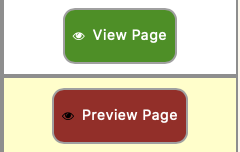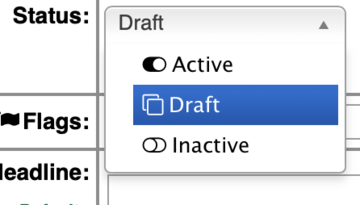For whatever reason you may want to work on an article and be able to preview how it will look but not allow non-administrators view this content. For this purpose we offer "Draft Mode".
To create an article like this go to the Content Manager and search for the Content Category you wish to add this article to. Now click the New Article button. (You could, of course, take an existing article and convert it to a draft if you prefer - just edit that article instead of creating a new article).
You will notice the first feature on the New Content window is "Status" in the form of a pull-down menu. Click on this menu and select "Draft" from the options.
Now, at a minimum, add a headline for this article and probably some other content as desired. Click Save when you are ready to save the article.
Normally administrators can preview most content by clicking on the View Page button from the Content Manager listing view. Drafts will show this button as "Preview Page". The only way for anyone to view this page is to click on this Preview Page button so only administrators will have access to this feature.